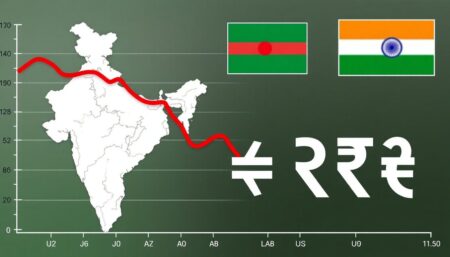In today’s interconnected world, our lives are increasingly digital, and so are the threats we face. Have you ever stopped to think about what would happen if your digital life was suddenly under attack? What if your personal data was compromised, your devices rendered useless, or your online presence silenced? The reality is, cyber attacks are not just something that happens to others; they’re a growing concern for everyone. According to a report by Cybersecurity Insiders, 76% of organizations experienced a successful cyber attack in the past year. But what if you could turn the tables and be the one prepared, rather than the one caught off guard? Welcome to the world of digital preparedness, where the power to protect your online life lies in your hands. This article, ‘Prepper’s Guide to Surviving a Cyber Attack: Protecting Your Digital Life’, is your comprehensive roadmap to understanding, preventing, and surviving cyber attacks. By the end of this guide, you’ll not only agree on the importance of cybersecurity but also promise to implement the strategies we’ll discuss, and you’ll have a clear preview of how to navigate the complex landscape of information security. So, buckle up and let’s dive into the fascinating, and often overlooked, world of cyber attack survival.
Mastering Digital Preparedness and Information Security in the Age of Cyber Threats
In the digital age, where our lives are increasingly intertwined with technology, mastering digital preparedness and information security has become not just a professional necessity, but a personal imperative. The cyber landscape is a dynamic battleground, with threats evolving at an alarming pace. From sophisticated phishing attempts to complex ransomware attacks, the enemy is always adapting, always learning. To navigate this treacherous terrain, we must first understand our adversaries. We must think like they think, anticipate their moves, and fortify our digital defenses accordingly. This is not just about installing the latest antivirus software or using strong passwords (though these are crucial steps). It’s about cultivating a culture of security, a mindset that permeates every click, every tap, every swipe. It’s about staying informed, about being proactive rather than reactive. It’s about turning the tables on the cybercriminals, making our digital lives not just secure, but resilient. After all, in this age of cyber threats, the best defense is not just a good offense, but a smart one.
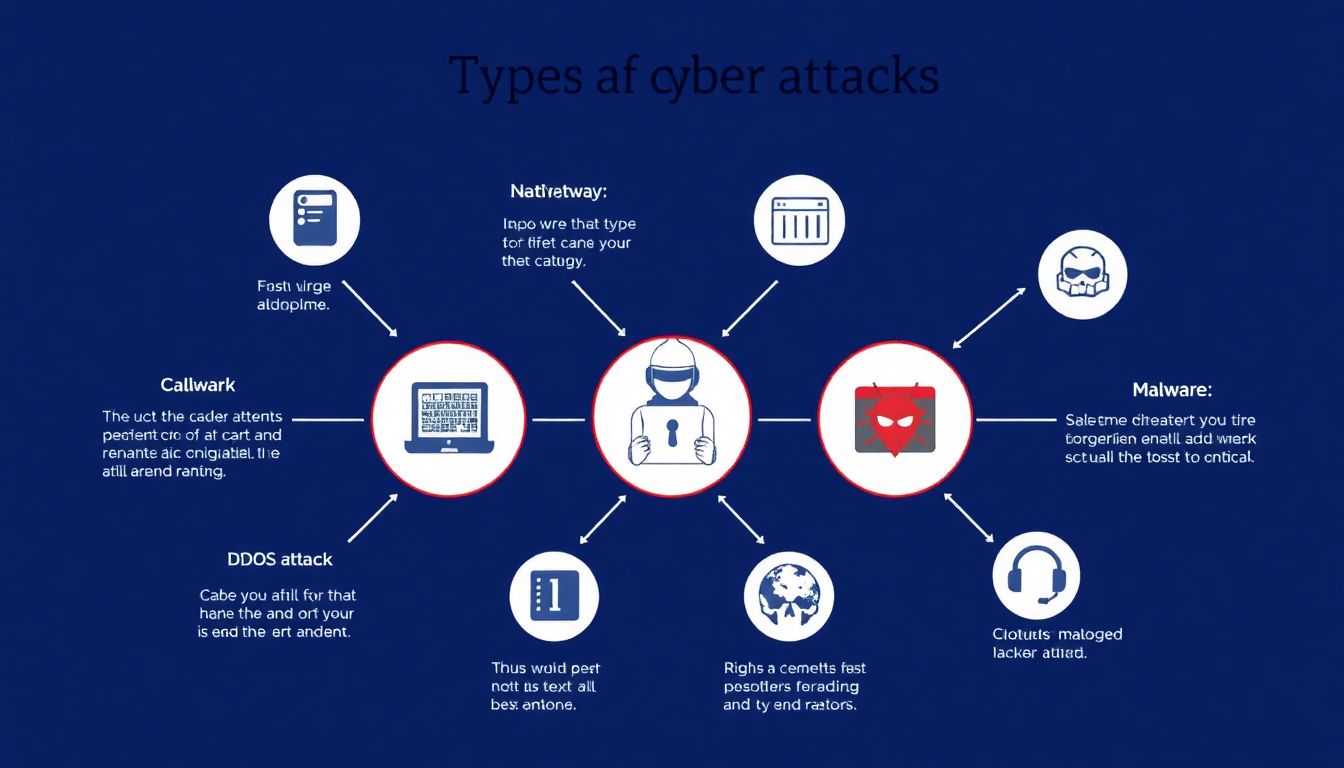
Understanding Cyber Attacks
Cyber attacks, digital age’s modern-day heists, come in various shapes and sizes, each driven by distinct motivations and capable of causing significant harm to individuals and organizations. Let’s delve into some of the most common types, their underlying reasons, and real-world impacts.
Malware: The Digital Trojan Horse Malware, short for malicious software, is one of the most prevalent types of cyber attacks. It includes viruses, worms, ransomware, and spyware, among others. These malicious programs are designed to infiltrate, damage, or gain unauthorized access to computers, often without the user’s knowledge. For instance, the WannaCry ransomware attack in 2017 infected more than 200,000 computers in over 150 countries, encrypting data and demanding ransom payments in Bitcoin. This attack highlighted the potential of malware to disrupt global operations, affecting businesses like FedEx, Renault, and even the UK’s National Health Service.
Phishing: The Social Engineering Scam Phishing attacks use deception to trick individuals into revealing sensitive information, such as usernames, passwords, or credit card details. These attacks often occur via email, SMS, or social media, appearing to come from trusted sources. In 2016, the CEO of Ubiquiti Networks fell victim to a phishing scam, leading to a $46.5 million wire transfer to an account controlled by cybercriminals. This incident underscores the potential impact of phishing attacks on both individuals and organizations.
Denial of Service (DoS) and Distributed Denial of Service (DDoS) Attacks: The Traffic Jam of the Internet DoS and DDoS attacks flood targeted networks or servers with excessive traffic, overwhelming them and making them unavailable to users. In 2016, a DDoS attack on DNS provider Dyn caused widespread disruption, taking down major websites and services like Twitter, Netflix, and Spotify. This attack demonstrated the potential of DoS and DDoS attacks to disrupt internet access and impact businesses that rely on online services.
Man-in-the-Middle (MitM) Attacks: The Eavesdropper MitM attacks intercept communication between two parties, allowing attackers to eavesdrop or even manipulate the data being exchanged. In 2011, hackers exploited a vulnerability in the SSL encryption used by Google to perform a MitM attack, potentially intercepting the communications of Gmail users.
Advanced Persistent Threats (APTs): The Stealthy Intruder APTs are long-term targeted attacks in which unauthorized users gain access to a system and remain undetected for an extended period. In 2015, the Office of Personnel Management (OPM) in the United States fell victim to an APT, with hackers gaining access to the personal information of over 21 million individuals, including federal employees and contractors.
Each of these cyber attacks, driven by motivations ranging from financial gain to political espionage, can have devastating consequences for both individuals and organizations. Understanding these threats is the first step in protecting against them, highlighting the importance of cybersecurity awareness and robust defensive measures.

Assessing Your Digital Footprint
In today’s digital age, our lives are increasingly intertwined with the internet, leaving behind a trail of data that forms our digital footprint. This footprint, a reflection of our online activities, can reveal a lot about us, from our interests and habits to our personal information. Therefore, it’s crucial to understand and manage our digital footprint, as it can impact our privacy, security, and even our reputation.
Assessing your digital footprint is the first step towards managing it. Start by conducting a simple Google search of your name. This will give you an idea of what information is publicly available about you. Next, use privacy checkup tools offered by social media platforms and search engines to review and adjust your privacy settings.
To minimize your digital footprint, consider the following steps:
- Limit the personal information you share online. Avoid posting sensitive details like your address, phone number, or financial information.
- Use strong, unique passwords for each of your online accounts. This can help prevent unauthorized access to your personal information.
- Regularly update your privacy settings. Social media platforms often change their privacy policies, so it’s important to stay informed and adjust your settings accordingly.
- Be cautious about third-party apps and websites. They often have access to your personal information and may share it without your knowledge.
- Use a VPN when browsing the internet to encrypt your data and hide your IP address.
Remember, managing your digital footprint is an ongoing process. It’s important to regularly review and update your online presence to protect your personal information and maintain control over your digital identity.
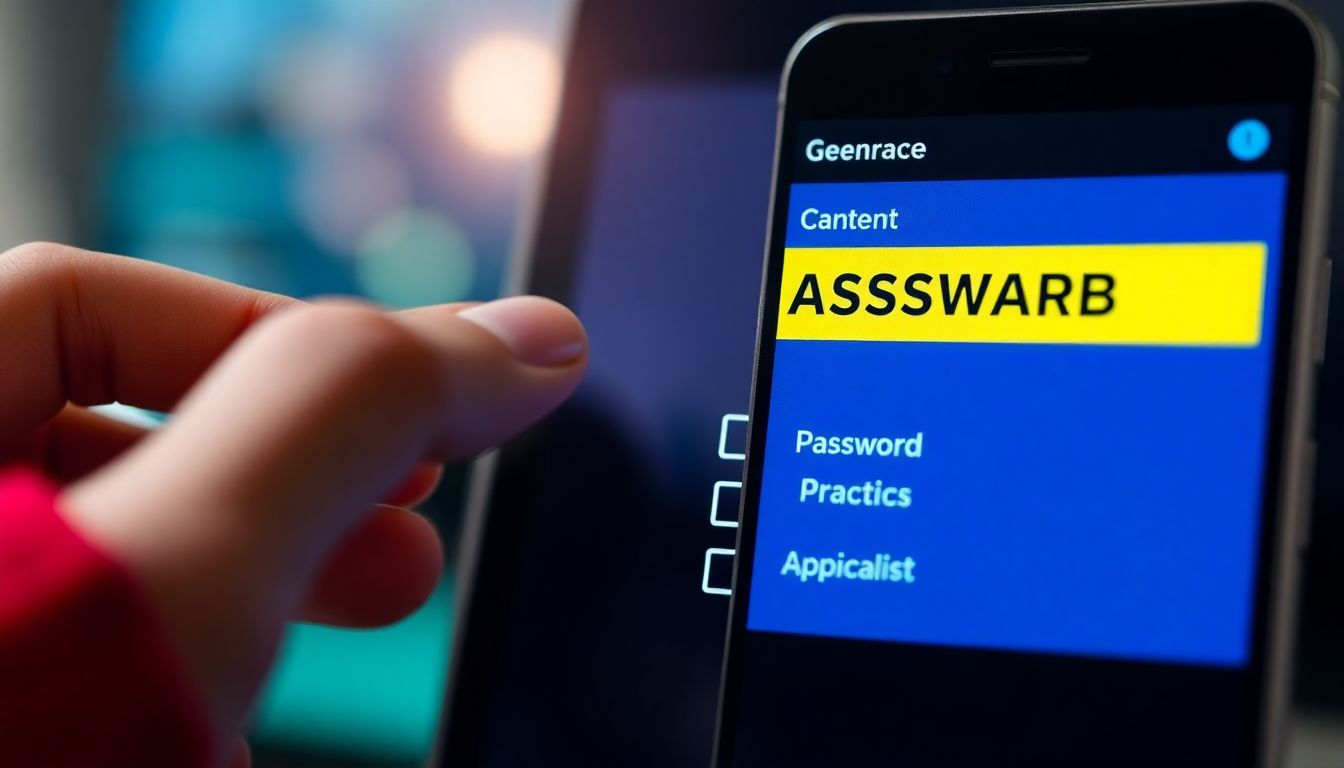
Strengthening Password Security
In the digital age, passwords are our first line of defense against cyber threats. Yet, many of us still use simple, easy-to-guess passwords, putting our sensitive information at risk. Strong, unique passwords are not just important; they’re a necessity. They protect our identities, our finances, and our personal data from hackers and cybercriminals. But creating and managing these passwords can be a challenge. Let’s dive into the importance of strong, unique passwords and explore some tips on creating and managing them, along with the role of password managers and two-factor authentication.
Firstly, why are strong, unique passwords crucial? Strong passwords are longer, contain a mix of uppercase and lowercase letters, numbers, and special characters. They’re harder to crack, even for sophisticated hacking tools. Unique passwords, on the other hand, ensure that if one of your accounts is compromised, the others remain secure. This is because many people reuse passwords across multiple platforms.
Creating strong, unique passwords can seem daunting. Here are some steps to help you:
- Use a phrase or sentence you can remember and turn it into a password. For example, ‘I love reading books in the park’ could become ‘IlrbItp!’.
- Include numbers and special characters. You can replace letters with numbers (e.g., ‘s’ can be ‘5’, ‘a’ can be ‘@’).
- Make it long. Aim for at least 12 characters.
Managing these complex passwords can be a challenge. This is where password managers come in. They generate strong passwords, store them securely, and autofill them when you need to log in. They also alert you if you’re using a weak or compromised password.
Two-factor authentication (2FA) is another layer of security that should not be overlooked. Even if a hacker obtains your password, 2FA requires them to have access to your second factor, which could be a fingerprint, a code from an authenticator app, or a physical token. This makes it much harder for them to gain access to your account.
In conclusion, strengthening password security is not just about creating complex passwords; it’s about creating a robust defense against cyber threats. It’s about using unique passwords, managing them effectively, and implementing additional security measures like 2FA. It’s about protecting our digital lives in an increasingly digital world.

Securing Your Connections
In today’s interconnected world, securing your online activities is not just a good idea, it’s a necessity. This is where secure connections come into play, acting as the unsung heroes of our digital lives. Let’s dive into the importance of using secure connections, both in the comfort of your home and when venturing into the wild world of public Wi-Fi.
Imagine you’re at home, curled up with your laptop, browsing your favorite e-commerce site to treat yourself to a new pair of shoes. Suddenly, you realize that little padlock icon next to the website’s URL is missing. Panic sets in, right? Well, don’t worry, we’ve all been there. But let’s learn from our mistakes. That padlock icon, my friend, is the universal symbol of a secure connection. It indicates that the website uses encryption to protect your data. When you see that padlock, it’s like having a secret decoder ring that ensures only you and the website can understand the messages you’re sending back and forth.
Now, let’s talk about public Wi-Fi. It’s free, it’s everywhere, and it’s tempting. But it’s also a hotbed of potential security threats. Here’s why. When you connect to a public Wi-Fi network, you’re essentially sharing a single, unsecured pipeline with everyone else on that network. This makes it easier for hackers to eavesdrop on your online activities and potentially steal your personal information. Scary, right?
So, how do you identify secure connections? It’s simple, really. Look for that padlock icon in your browser’s address bar. If it’s there, and the website URL starts with ‘https’ instead of ‘http’, you’re golden. The ‘s’ stands for ‘secure’, and it’s your reassurance that your connection is encrypted.
But what about public Wi-Fi? That’s where a VPN, or Virtual Private Network, comes in. A VPN creates a secure, encrypted tunnel between your device and the internet, making it nearly impossible for hackers to intercept your data. It’s like having your own secret pipeline, even in a crowded coffee shop. To use a VPN, simply sign up with a reputable provider, install their software on your device, and connect to one of their servers before you start browsing. It’s as easy as that.
In conclusion, securing your connections is not just about protecting your personal information, it’s about protecting your peace of mind. So, the next time you’re online, whether you’re at home or on the go, remember to look for that padlock icon, and consider using a VPN. Because your digital security is no joke, and neither are we.

Protecting Your Devices
In today’s digital age, our devices have become extensions of ourselves, storing our most precious data and facilitating our daily lives. However, this reliance also exposes us to potential threats, making it crucial to prioritize the security of our devices. One of the most fundamental steps in protecting your devices is to ensure they are always up-to-date with the latest software and security patches. These updates often include vital security improvements that protect against known vulnerabilities.
The next line of defense is equipping your devices with robust security software. Antivirus software is a must-have, acting as a sentinel that scans your device for malicious software, or malware. It’s important to choose a reputable antivirus software that offers real-time protection, automatic updates, and minimal impact on your device’s performance.
Firewalls are another essential tool in your digital security arsenal. They monitor and control incoming and outgoing network traffic based on predetermined security rules, effectively creating a barrier between your device and potential threats. Most modern operating systems come with built-in firewalls, but it’s crucial to ensure they’re enabled and configured correctly.
Identifying and removing malware is a task that requires vigilance and knowledge. Here are some steps to help you:
- Be cautious of suspicious emails, attachments, and downloads. If something seems too good to be true, it probably is.
- Regularly scan your device with your antivirus software. Most offer scheduled scans, ensuring your device is checked for malware at regular intervals.
- If your antivirus software detects malware, follow its instructions to remove it. If it doesn’t, consider using a dedicated malware removal tool.
- After removing malware, run a system restore to undo any changes the malware may have made to your system.

Backing Up Your Data
Backing up your data is a crucial practice that often goes overlooked until it’s too late. Imagine losing years’ worth of family photos, important documents, or even your entire business’s database due to a hard drive failure, accidental deletion, or a cyberattack. The horror, right? This is where regular data backups come into play, acting as your data’s life vest in the vast ocean of digital perils.
First things first, why are backups so important? Well, they safeguard your data from loss, corruption, or theft. They allow you to restore your data to a previous state if something goes awry. They’re your get-out-of-jail-free card in the digital world. Now that we’ve established their importance, let’s dive into how to create and maintain them.
There are two main types of backups: local and cloud. Local backups involve storing your data on an external hard drive or a network-attached storage (NAS) device. They’re great for quick restores and can be more affordable in the long run. However, they’re not immune to physical damage or theft. Here’s how you can set up a local backup:
- Choose a reliable external hard drive or NAS device.
- Install backup software like File History (Windows) or Time Machine (Mac).
- Set up automatic backups to run at regular intervals.
- Verify your backups regularly to ensure they’re working correctly.
On the other hand, cloud backups store your data on remote servers, providing an extra layer of protection from physical disasters. They’re more convenient as you can access your data from anywhere, but they can be more expensive and slower for large backups. Here’s how to set up a cloud backup:
- Choose a reputable cloud service like Google Drive, Dropbox, or iCloud.
- Install the service’s software on your device.
- Set up automatic backups to run at regular intervals.
- Ensure you’re comfortable with the service’s privacy and security measures.
Regardless of the backup method you choose, remember to follow the 3-2-1 backup rule: keep at least three copies of your data, on two different storage types, with one copy off-site. This ensures that even if one backup fails or is lost, you still have your data safe and sound.
In conclusion, backing up your data is not a luxury, it’s a necessity. It’s like having insurance for your digital life. So, don’t wait for a disaster to strike. Start backing up your data today and sleep easy knowing your precious files are safe and sound.

Educating Yourself and Your Family
In today’s digitally interconnected world, cybersecurity education has become as crucial as teaching our children to look both ways before crossing the street. It’s not just about protecting our own data, but also about safeguarding our families and loved ones from the ever-evolving digital threats.
Cybersecurity education is a journey, not a destination. It’s about instilling a culture of digital responsibility and awareness in our homes. It starts with understanding that cyber threats are real and can range from identity theft to malware infections, ransomware attacks, and even cyberbullying.
Teaching children and family members about cybersecurity isn’t about scaring them, but empowering them with knowledge and skills to navigate the digital world safely. Here are some tips to get you started:
- Make it fun and relatable: Use real-life examples and games to make learning about cybersecurity engaging. For instance, you can play ‘Spot the Phishing Email’ or create a ‘Password Strength’ challenge.
- Teach them about strong passwords: Explain the importance of using a mix of uppercase and lowercase letters, numbers, and symbols. You can use tools like password generators to help create strong passwords.
- Educate about the dangers of public Wi-Fi: Teach them never to access sensitive information like banking details on public Wi-Fi networks. If they must, ensure they use a VPN.
- Explain the concept of ‘stranger danger’ in the digital world: Just as they wouldn’t talk to strangers in person, they shouldn’t interact with unknown people online or share personal information.
- Teach them about software updates and patches: Explain why it’s important to keep their devices and software up-to-date. You can use this as a teachable moment to discuss the importance of regular backups too.
Remember, the goal is to create a culture of digital responsibility. It’s not about being perfect, but about being aware and taking steps to protect ourselves and our families. So, let’s make cybersecurity a family affair and create a safer digital world together!

Creating an Emergency Plan
In today’s digital age, having an emergency plan isn’t just about physical disasters; it’s also about being prepared for cyber attacks. A digital emergency plan is like your first aid kit in the online world, ensuring you’re equipped to handle unexpected threats and minimize potential damage.
Cyber attacks can happen at any time, disrupting your digital life and causing significant inconvenience. They can range from simple malware infections to sophisticated ransomware attacks, each requiring a different response. That’s why it’s crucial to have a well-thought-out digital emergency plan.
Your plan should start with prevention. Regularly update your software, use strong passwords, and install reliable antivirus software. Educate yourself and your team about common cyber threats and how to avoid them. This is your first line of defense.
But even with the best prevention, attacks can still happen. When they do, it’s important to act quickly. Your plan should include steps to isolate the affected device, contain the threat, and restore normal operations as soon as possible. This could involve disconnecting the device from your network, deleting infected files, or restoring data from a backup.
After the attack, it’s important to assess the damage and report the incident if necessary. This could involve notifying your IT department, your internet service provider, or even law enforcement, depending on the severity of the attack. Your plan should include a list of emergency contact information, making it easy to reach out to the right people at the right time.
Here’s a simple way to structure your digital emergency plan:
- Prevention: Regular updates, strong passwords, reliable antivirus software, cybersecurity education.
- During an attack: Isolate the affected device, contain the threat, restore normal operations.
- After an attack: Assess damage, report the incident, contact emergency services if necessary.
- Emergency contact information: List of relevant contacts and their details.

Staying Informed and Up-to-Date
In today’s digitally interconnected world, staying informed about the latest cyber threats and security best practices is not just a smart choice, but a necessity. Cyber threats are evolving at an alarming pace, with new viruses, malware, and hacking techniques emerging daily. Being aware and knowledgeable about these threats can help you protect your personal information, financial assets, and even your identity. It’s like living in a city with a high crime rate
- you wouldn’t ignore the news about the latest criminal activities, would you? Similarly, staying informed about cyber threats is your first line of defense against digital crime.
The importance of staying informed extends beyond personal protection. It also helps you make informed decisions about the technology you use and the services you trust. For instance, knowing about a data breach at a particular company can help you decide whether to continue using their services or not. Moreover, being aware of the latest security best practices can help you make your home network, your workplace, or even your smart home more secure.
So, how can you stay informed? The first step is to make it a habit. Set aside some time each week to read about cybersecurity. Here are a few reliable sources you can trust:
- Tech news websites like Wired, TechCrunch, and The Verge often cover the latest cyber threats and security trends.
- Cybersecurity blogs and websites such as Krebs on Security, Schneier on Security, and the National Cyber Security Alliance provide in-depth analysis and practical tips.
- Government cybersecurity agencies like the Cybersecurity and Infrastructure Security Agency (CISA) in the US and the National Cyber Crime Unit in the UK offer regular updates and advice.
- Cybersecurity podcasts like The CyberWire Podcast and Cyber Security Sauna can keep you informed while you commute or work out.
Another way to stay informed is to sign up for security newsletters. Many cybersecurity companies and experts offer free newsletters that you can subscribe to. They usually provide a roundup of the latest threats and best practices.
Lastly, don’t forget to follow cybersecurity experts on social media. They often share the latest news and tips. But remember, not all information on social media is reliable, so always verify the source.
Staying informed is a continuous process. It’s like learning a new language
- you don’t become fluent overnight, but with consistent effort, you can become proficient. So, make staying informed a part of your digital lifestyle and you’ll be better equipped to navigate the complex world of cybersecurity.
FAQ
What is a cyber attack and why should I be concerned about it?
How can I assess my digital preparedness and identify potential vulnerabilities?
- Do I use strong, unique passwords for each of my accounts?
- Have I enabled two-factor authentication (2FA) wherever possible?
- Do I keep my software and systems up-to-date with the latest security patches?
- Am I cautious about opening suspicious emails or clicking on unknown links?
- Do I have a reliable backup system for my important data?
If you answered ‘no’ to any of these, you’ve identified areas that need improvement.
What is the importance of using strong, unique passwords?
How does two-factor authentication (2FA) enhance my information security?
What steps can I take to protect my data from ransomware attacks?
- Keep your software and systems up-to-date with the latest security patches.
- Use reputable antivirus software and keep it updated.
- Be cautious of phishing emails and avoid opening suspicious attachments or clicking on unknown links.
- Regularly backup your important data to an external drive or cloud service, ensuring that the backup is not always connected to your computer.
- Consider using ransomware-specific protection tools, such as anti-ransomware software or ransomware vaccination tools.
How can I secure my home network to prevent cyber attacks?
- Change the default administrator password and username for your router.
- Enable encryption on your wireless network by using WPA2 or WPA3 security protocols.
- Disable remote management and turn off WPS (Wi-Fi Protected Setup) on your router.
- Keep your router’s firmware up-to-date with the latest security patches.
- Use a firewall to protect your network from unauthorized access.
- Regularly change your network password and consider using a unique password for each device connected to your network.
What should I do if I suspect my device has been infected with malware?
- Disconnect your device from the internet to prevent the malware from spreading or communicating with its command and control server.
- Use a reputable antivirus software to scan your device for malware. If you don’t have one installed, use an online scanner or download a portable antivirus tool from a trusted source.
- If the antivirus software detects malware, follow its instructions to remove it. If it doesn’t, consider using a second opinion tool or a specialized malware removal tool.
- After removing the malware, change your passwords for any accounts that may have been compromised.
- Run a system restore to revert your device to a previous, clean state.
- Keep your software and systems up-to-date with the latest security patches.
How can I protect my privacy while using public Wi-Fi networks?
- Avoid performing sensitive tasks, such as online banking or shopping, on public Wi-Fi networks.
- Use a Virtual Private Network (VPN) to encrypt your internet traffic and hide your online activities from potential eavesdroppers.
- Disable file sharing and turn off network discovery on your device.
- Keep your software and systems up-to-date with the latest security patches.
- Be cautious of fake or malicious hotspots designed to steal your personal information.
- Consider using your mobile data plan instead of connecting to public Wi-Fi, especially for sensitive tasks.